

- #Remove labview vi password cracked
- #Remove labview vi password code
- #Remove labview vi password password
It can be seen that VICD has not changed, and BDHb and BDSE have been removed.

#Remove labview vi password password
BDPW = Block Diagram PassWord, this is the location where the password is generated after the password is set to Password Protect VI, and the first 32 bytes are the vi The RSA value after the password is set, the next 64 bytes may be used to calculate whether the vi data has been tampered with or damaged (guessed) FPHb, FPSE is the Front Panel data, the detailed meaning is unknown BDHb, BDSE is the Block Diagram data, the detailed meaning is unknown The picture shows the comparison between abc.vi and abc_RemovingBlackDiagram.vi.

#Remove labview vi password code
Labview password cracking, labview forgot password, labivew password forgot, ask QQ: 1425939287 VICD = VI compiled Data, this is the data of the vi program code compile into machine code.
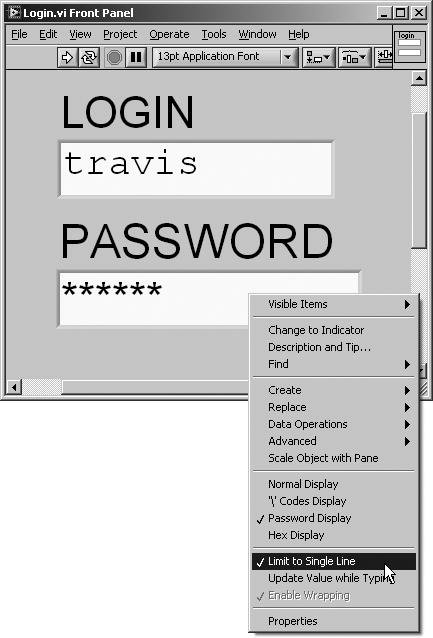
Then use the program mentioned in the previous article to modify it slightly, you can read each part of the stored vi, briefly explain the meaning of the names of several parts (guessed), The red box at the bottom shows that the Block Diagram has been removed, so LabVIEW 2013 cannot be converted. Take the VI that removed the Block Diagram to another computer and open it with the LabVIEW 2013 environment. 6KBĪbc_RemovAnything.vi to remove the Front Panel and Block Diagram. From the above figure, you can compareĪbc_RemovingBlackDiagram.vi to remove the Block Diagram. After clicking the Build button, the vi without the Block Diagram will be generated. (I will do another comparison with the Remove front panel checkĥ. In the source File Settings option, point to abc.vi, and then In the right menu, there will be a Remove block diagram, check this option. In the Source File option, set the target abc.vi to Always Included.Ĥ. Right-click New in the Built Specifications of the project, and then select Source Distribution.ģ. Create a vi, the example uses a simple addition operation, and add the project labview password cracking, labview forgot password, labivew password forgot, ask QQ: 1425939287Ģ. The process of Removing Block Diagram VI is as follows:ġ. The disadvantage of this method is that this VI can only provide the same LabVIEW version and platform environment, such as abc.vi After removing Block Diagram under LabVIEW 2012, x86 Win7, abc.vi can only be called and used in the environment of LabVIEW 2012, x86 Win7, so if you want to support multiple versions, you must provide the corresponding abc.vi. ) The corresponding logic is very unlikely because the benefit is too low, so no one would want to do this kind of thing. Only the other party can interpret the Binary Code on the platform (x86. The possibility of this method is still cracked. Therefore, NI provides the Removing Block Diagram VI method, so that the VI only saves the human machine interface and the compiled Binary Code. labview forgot password, labivew password forgot, ask QQ: 1425939287.
#Remove labview vi password cracked
The official article also mentions that the encryption process of Password Protect VI may also be reversed due to the code of LabVIEW itself The project, skipping the procedure for judging the verification password, resulted in the result of being easily cracked even if encrypted. Although this article does not clearly indicate the type of algorithm for Password Protect VI encryption, it is suspected that RSA encryption is used, RSA It is very difficult to crack, but it is absolutely impossible that RSA has been proven to produce another set of solutions through collision, so it is not a perfect encryption method. You can refer to "Security of LabVIEW VI Password Protection vs. The description on the NI official website is also very detailed. The other is to remove the VI Block Diagram, which is the VI Program logic part. LabVIEW development environment provides two ways to protect the security of the source code of the program, one is to set the password of the VI. LabVIEW code security: Password Protect VI vs Removing Block Diagram VI The


 0 kommentar(er)
0 kommentar(er)
